Assisting your ticket buyers with their purchase
Once you have started your sales, you may receive some queries from your ticket buyers if they have accidentally deleted or lost their tickets. If they have inputted an incorrect email address when ordering, they may not have received their tickets, so you may need to correct their email in the system and resend their tickets.
Find your purchased tickets
In the case that a customer reports that they have not received their tickets, the first thing you should advise your customer to do is to check whether their tickets have landed in their spam folder. If they cannot find anything there, they can also use our Find your purchased tickets feature on our main page to get any lost tickets resent:
Incorrect email or phone
If, however, the ticket buyer has inputted an incorrect phone or email when purchasing, you will need to correct this in order to resend them their items. You can do this using the Items management tab at the bottom of the main menu:
You can search up a ticket buyer's name, email or phone here:
This will return any matching results, and you can then use the Edit button to make any necessary adjustments to the customer's details. Once you Submit any changes made here, this will automatically resend the items to the customer.
Report tab
You can use the Report tab in the event pages to search up tickets. You can enter a name, reference code, email or phone number in the search box, and any matching items will be displayed at the bottom of the page.
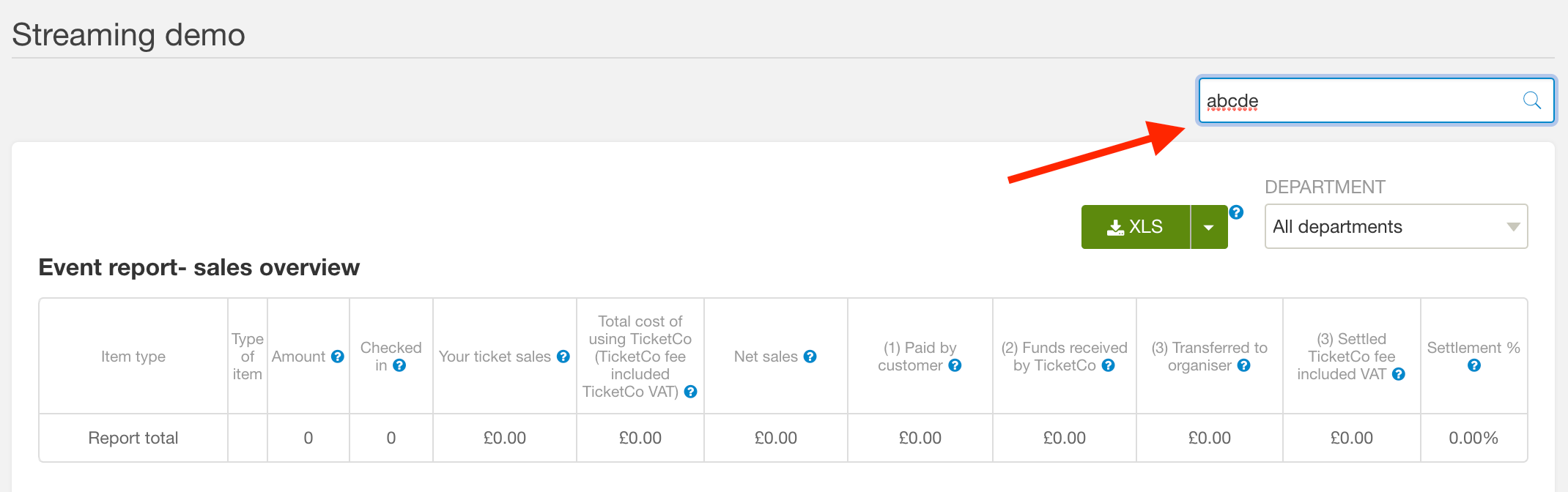
If you find the customer’s tickets in Report (by searching name or phone number), you can either choose to Resend ticket or Edit their incorrect email address to automatically resend their tickets to the correct address.
You can also simply click the PDF button to download the PDF version of the customer's ticket which you can then send onto them.